Raspberry Pi Zero, Zero W
20.07 $ – 39.18 $
Description
Raspberry Pi Zero
Raspberry Pi Zero is a super-small, hackable, and ultra-low-cost computer. This is the newest version (v1.3) with camera connector.
What is the Raspberry Pi Zero?
While the Raspberry Pi 4 marks the top end of the platform’s tech specs, the Pi Zero takes the opposite approach. This is, for all intents and purposes, an entry-level model that’s been reduced both in price and size (being three times smaller than the original Raspberry Pi 1 series). MicroSD Card Slot: The Pi Zero gets its storage space from a MicroSD card, which you’ll need to install the operating system on.
Mini HDMI: Video output for the Pi Zero is by way of a mini-HDMI connector. In terms of their operation, these connectors perform identically to their larger versions.
Micro USB: You’ll notice there are two micro USB connectors on the Pi Zero. One is for data (the connector on the left, if the
MicroSD card slot is on the left), and one is for power. Don’t get them mixed up.
GPIO: The Pi Zero has the same 40 pin General Purpose Input/Output connections as the original Raspberry Pi models, but the connector pins are unpopulated. So if you want to use the GPIO, you’ll either have to solder the required pins in place, or solder your connections directly to the Pi Zero.
RUN Mode Pins: There are two unpopulated RUN mode pins, which can be used to connect a reset button to the Pi Zero. Again, you’ll either have to add the pins yourself, or solder a button straight to the board.
Composite Video: Here’s an interesting one. There’s an RCA composited video output via two (unpopulated) pins, so you can hook the Pi Zero up to older display equipment that accepts a phono plug as an input.
Specifications
| CPU | 1Ghz |
| HDMI Port | mini-HDMI |
| Bluetooth | 5.0 BLE (zero W version only) |
| WI-FI | 2.4 GHz and 5.0 GHz IEEE 802.11ac (zero W version only) |
| Card Slot | Micro-SD |
| HAT-compatible | 40-pin header |
| CSI camera connector | v1.3 only |
| RAM | 512MB RAM |
| port | Mini HDMI port
Micro USB OTG port Micro USB power CSI camera connector (v1.3 only) |
Documents
Software installation
Raspberry Pi OS is the recommended operating system for normal use on a Raspberry Pi.
Raspberry Pi Imager is the quick and easy way to install Raspberry Pi OS and other operating systems to a microSD card, ready to use with your Raspberry Pi. Find help with installing Raspberry Pi OS on your Pi in our online Getting started guide.
- Click here for basic examples to help you get started with some of the software available in Raspberry Pi OS
- Click here for more detail on Raspberry Pi OS
- Click here for information on some fundamental Linux usage and on commands for navigating the Raspberry Pi and managing its file system and users



















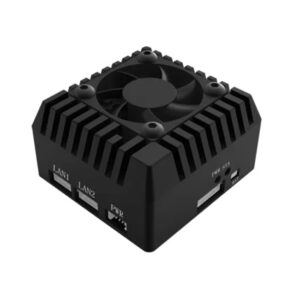






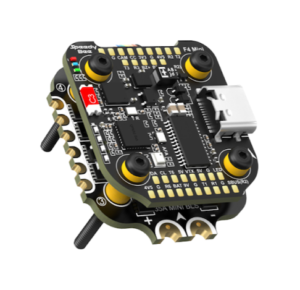
























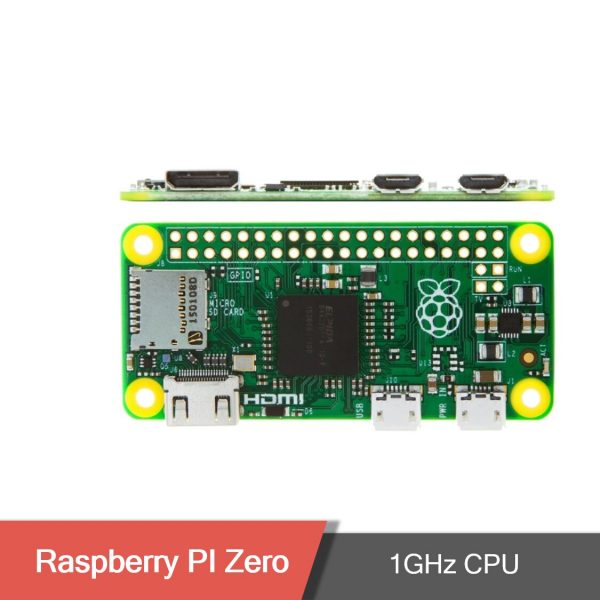





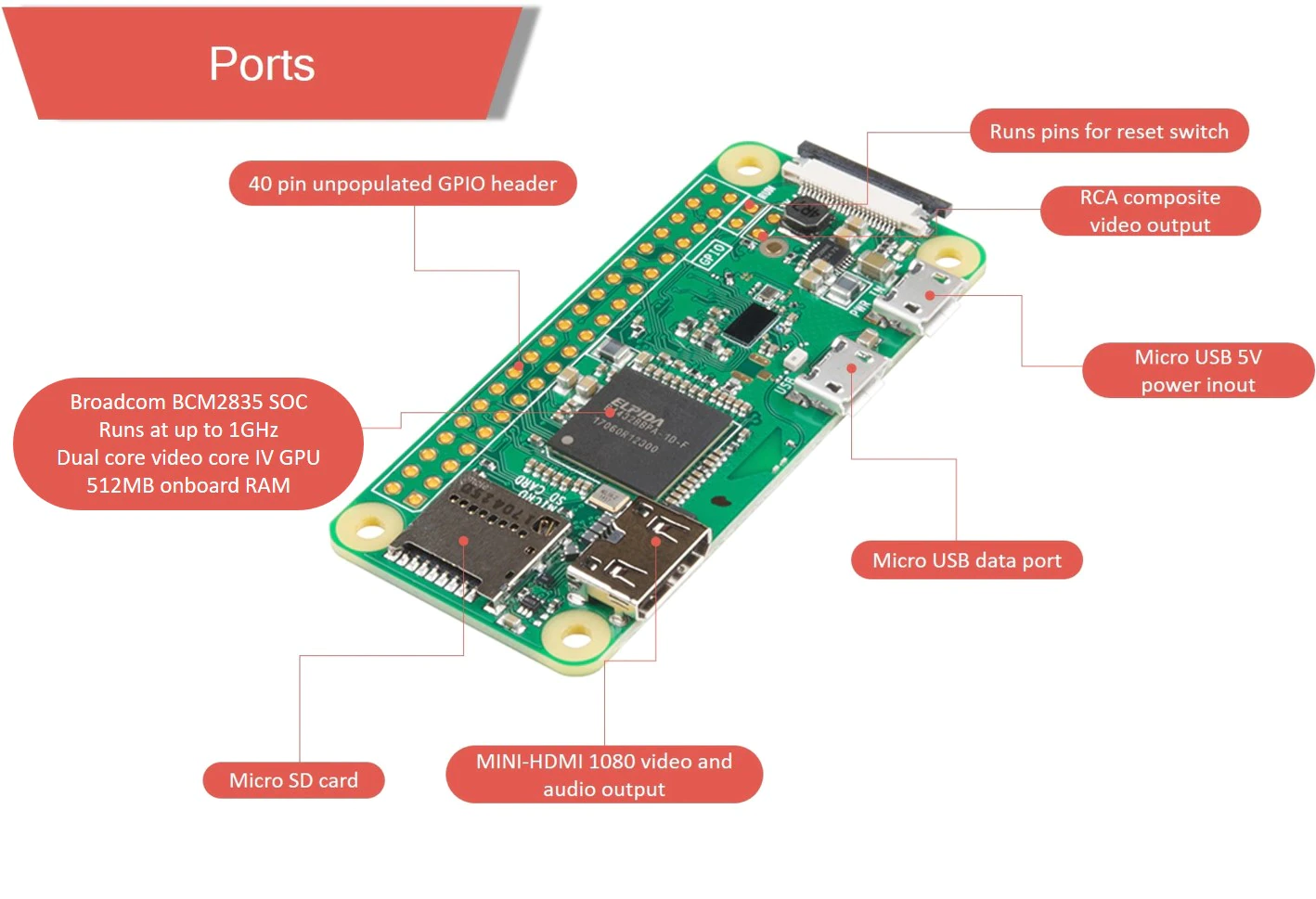





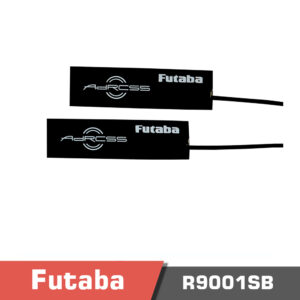




1 review for Raspberry Pi Zero, Zero W